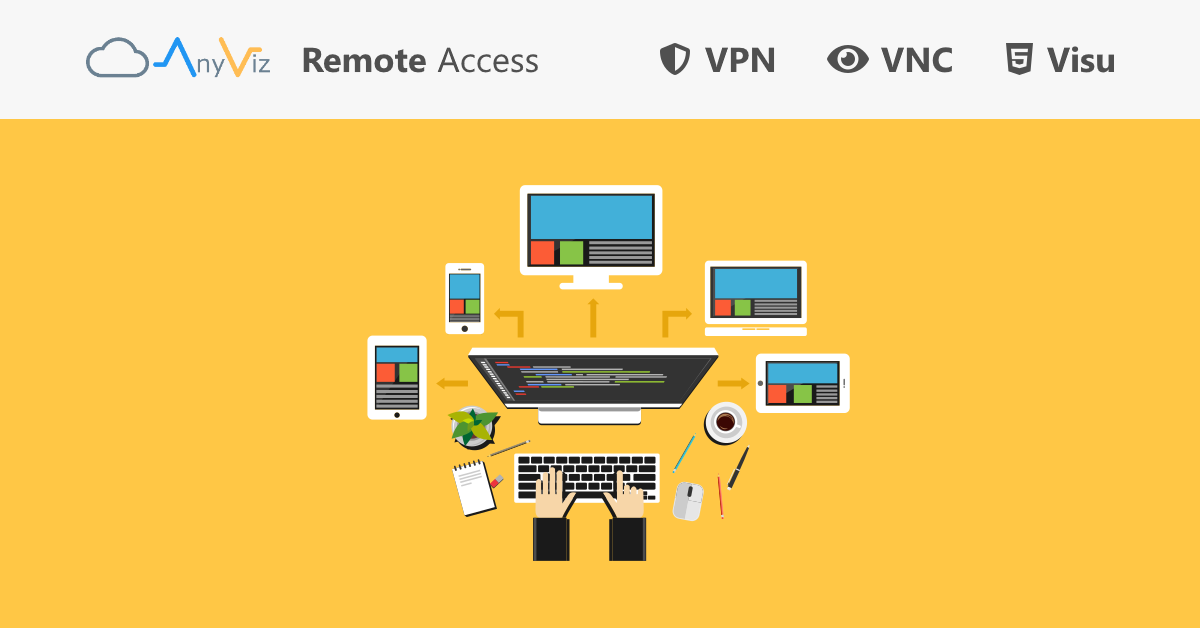AnyViz offers more than data logging, monitoring and analysis – remote access from the cloud also plays an important role: With just a few clicks, a 1-to-1 network connection to remote objects can be established. Existing visualizations can be integrated also very easily.
A technical malfunction occurs, the phone rings and a technician travels to the customer’s site. There, it is discovered that it is only a minor software problem or an operating error. Such avoidable service calls cause unnecessary costs and tie up already scarce personnel. Many of these cases can be avoided. In some cases without additional hardware, because the AnyViz Cloud Adapter can also be installed on existing devices. It is not only used for data logging, but can also provide remote access via VPN, VNC or Visu-Routing.
VPN without additional costs
Quickly adjust a parameter, debug the PLC program or transfer a file. You need exactly two clicks in AnyViz to do this. When AnyViz VPN is activated, the cloud adapter establishes a second encrypted connection to the portal. Via the menu item “Open VPN connection”, the AnyViz VPN client connects and you can interact with the remote object as if you had connected with a network cable. You get this service in AnyViz at no additional cost.
Visu remote access – but secure
Modern automation systems often offer the possibility of HTML-based visualization. This allows convenient access to the system from the private network. But how can access be achieved remotely? AnyViz offers everything you need for secure remote access with encrypted communication, comprehensive user management and versatile multifactor authentication. Web visualization can be integrated directly into the AnyViz interface. Of course, any other web content, such as a configuration interface, can also be embedded in addition to the visualization.
New: VNC cloud access
With VNC, the screen content of a remote computer or panel can be integrated into the AnyViz interface like sitting directly in front of it. With mouse movements and keystrokes being transmitted, the remote panel can be operated as usual. Many panels, such as Siemens Basic HMI or Eaton XV offer VNC remote access out of the box, so setup takes only a few minutes. Because the display is mirrored on site, the AnyViz user sees the exact image and can provide optimal support remotely.
New business models
Not only providers but also customers benefit from secure remote access, as they can conveniently view their object on their smartphone, tablet or desktop. A wide range of functions enable data analyses, reports and condition monitoring. This added value can be billed to customers, allowing providers to expand their business models and generate additional revenue.