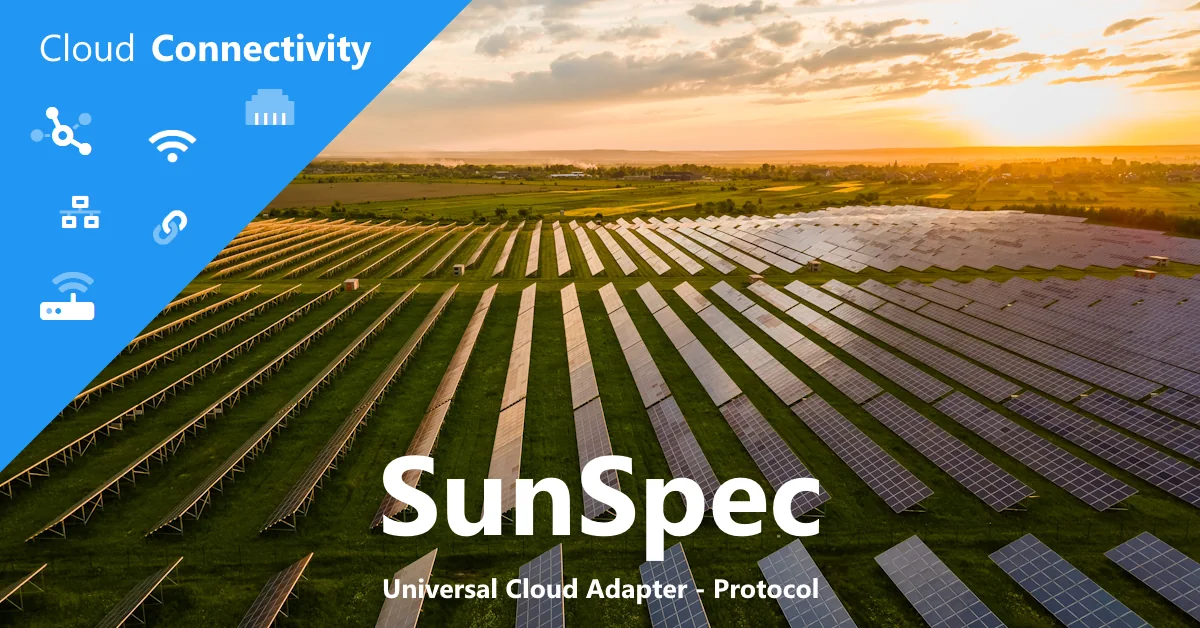The Modbus-based SunSpec protocol enables the uncomplicated connection of solar energy systems and battery storage systems. From version 0.9.8.0, the Universal Cloud Adapter enables connectivity with just a few clicks.
The Modbus protocol is widely used for data exchange between inverters, battery storage controls and energy meters. Depending on the application, data is exchanged via serial Modbus RTU communication or via a Modbus TCP network connection. One disadvantage of the Modbus protocol is the complicated and time-consuming configuration of the Modbus registers. The SunSpec Alliance, consisting of 150 organizations, has therefore developed an open communication standard that simplifies and standardizes the interconnection of Distributed Energy Resource (DER) systems. SunSpec is based entirely on the Modbus protocol and extends the protocol with information models that can be read and written to automatically. Almost all major manufacturers of inverters now use the SunSpec standard, which enables cross-manufacturer communication.
Supported information models
The SunSpec protocol defines a number of different information models for the components of a distributed energy resource system. The AnyViz Cloud Adapter currently supports the following models:
| 10x/11x | Common |
| 1xx | Inverter |
| 120 | Inverter Controls Nameplate Ratings |
| 121 | Inverter Controls Basic Settings |
| 122 | Inverter Controls Extended Measurements and Status |
| 123 | Immediate Inverter Controls |
| 124 | Basic Storage Controls |
| 160 | Multiple MPPT Inverter Extension Model |
| 20x/21x | Meter |
If an information model you require is not listed, please do not hesitate to contact us.
Easy to setup
Configuring a SunSpec connection in the Universal Cloud Adapter is very simple: After creating a SunSpec TCP or SunSpec RTU connection, only the connection properties, such as IP address or slave ID, need to be specified and all the symbols of all the information models provided by the remote station are displayed. If components change, such as the addition of another MPTT tracker, simply click on Submit again to configure the new tags.
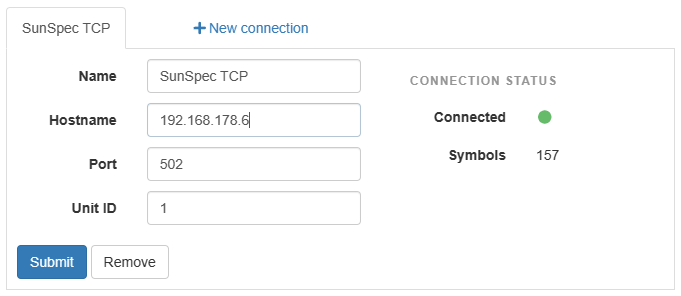
Of course, the items of an information model which are defined as writable can also be modified from AnyViz. For example, the maximum charging or discharging rate of a battery storage systems can be specified or inverter settings can be adjusted. The scaling factors are applied automatically both when reading and writing.
Tip: Use the SunSpec protocol together with our external data source for electricity stock prices. This allows you to charge the energy storage system from the grid when electricity prices are negative (assuming a corresponding electricity tariff). This is already possible with a calculated tag that is configured as the source for the maximum discharge rate.